前言
下午帮客户分析某文学登陆业务中,发现有页面禁用了网页右键,非常影响调试,平时遇到这种情况通常都是JS即可,但是网上查阅了资料后发现用控制台调节更灵活一些,毕竟禁用 JS 可能出现一些错位现象,于是就有了下文。
实现禁止操作
既然我们要解除就要先看看禁止效果是如何失效的,以下代码放入网站JS里面引用即可实现效果。
// 禁止右键菜单
document.oncontextmenu = function(){ return false; };
document.oncontextmenu= new Function("event.returnValue=false");
// 禁止文字选择
document.onselectstart = function(){ return false; };
document.onselectstart = new Function("event.returnValue=false");
// 禁止复制
document.oncopy = function(){ return false; };
document.oncopy = new Function("event.returnValue=false");
// 禁止剪切
document.oncut = function(){ return false; };
document.oncopy = new Function("event.returnValue=false");
// 禁止粘贴
document.onpaste = function(){ return false; };
document.onpaste = new Function("event.returnValue=false");
// 禁止F12
document.onkeydown = function () {
if (window.event && window.event.keyCode == 123) {
event.keyCode = 0;
event.returnValue = true;
return true;
}
};
解除禁止操作
通常直接按F12,如果此键被禁止可以通过SHIFT + CTRL + I打开,或者通过浏览器菜单里面的“开发人员工具”。
选择控制台,输入以下代码回车即可。
// 开启右键菜单
document.oncontextmenu = function(){ return true; };
// 开启文字选择
document.onselectstart = function(){ return true; };
// 开启复制
document.oncopy = function(){ return true; };
// 开启剪切
document.oncut = function(){ return true; };
// 开启粘贴
document.onpaste = function(){ return true; };
// 开启F12键
document.onkeydown = function () {
if (window.event && window.event.keyCode == 123) {
event.keyCode = 0;
event.returnValue = true;
return true;
}
};
结语
细心的朋友可能发现F12 键盘的代码中含有123,其实这个是键盘的键盘码,同理可以换成其他按键(键盘码)进行禁止某键或者开启某个按键,最后附上一份键盘码便于使用。
按键名(key) 按键码(keyCode)
Escape【退出键】 27
F1 112
F2 113
F3 114
F4 115
F5 116
F6 117
F7 118
F8 119
F9 120
F10 121
F11 122
F12 123
ScrollLock【滚动锁定键】 145
Print【打印键,亦可截取整个屏幕,在画图、doc、ppt等粘贴】 42
Pause【暂停键】 19
`【反引号】 192
~【波浪号】 192
! 49
@【艾特符,小老鼠,圈a,蜗牛】 50
#【井号】 51
$【美元符,中文状态下是人民币符】 52
% 53
^【 折音符】 54
&【and符,和,且】 55
*【星号】 56
( 57
) 48
-【减号,横杆】 173
+ 61
1 49
2 50
3 51
4 52
5 53
6 54
7 55
8 56
9 57
0 48
_【下划线】 173
= 61
Backspace【← 回退键】 8
Tab【制表键】 9
CapsLock【⇪字母大写锁】 20
Shift【⇧上档转换键或上档键】 16
q 81
w 87
e 69
r 82
t 84
y 89
u 85
i 73
o 79
p 80
[ 219
] 221
Q 81
W 87
E 69
R 82
T 84
Y 89
U 85
I 73
O 79
P 80
{ 219
} 221
a 65
s 83
d 68
f 70
g 71
h 72
j 74
k 75
l 76
;【分号】 59
'【单引号】 222
\【反斜杠】 220
A 65
S 83
D 68
F 70
G 71
H 72
J 74
K 75
L 76
:【冒号】 59
"【双引号】 222
|【竖杠】 220
z 90
x 88
c 67
v 86
b 66
n 78
m 77
,【逗号】 188
.【句号】 190
/【斜杠】 191
Z 90
X 88
C 67
V 86
B 66
N 78
M 77
<【小于号】 188
>【大于号】 190
? 191
Control【控制键】 17
OS【window键】 91
Alt【换挡键】 18
【空格键】 32
ContextMenu【上下文菜单键,等价于鼠标右键】 93
Enter【↩回车键】 13
Insert【插入键】 45
Delete【删除键】 46
Home【起始键】 36
End【结束建】 35
PageUp【上页键】 33
PageDown【下页键】 34
ArrowUp【↑上移键】 38
ArrowRight【→右移键】 39
ArrowDown【↓下移键】 40
ArrowLeft【←左移键】 37
以下是小键盘部分
NumLock【数字锁定键】 144
/ 111
* 106
- 109
+ 107
Enter 13
0 96
.【点】 110
1 97
2 98
3 99
4 100
5 101
6 102
7 103
8 104
9 105版权声明:本文为原创文章,版权归 Mark's Blog 所有,转载请注明出处!
本文链接:https://www.quchao.net/WEB-Disable.html
友情提示:如果博客部分链接出现404,请留言或者联系博主修复。
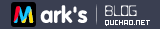


选择重于努力,成败在于选择之间。
努力变成自己喜欢的那个自己,一切就都还来得及。
老哥你这网站退出时的“喵”是怎么做到的
不是退出时,可能你没注意吧,这是Logo触发的音效。
爱了爱了,前来拜访
直接用插件吧,打开后啥都不用干就自动接触了。
也是个好方法
可以的 哈哈
通过通过禁用JavaScript轻松复制粘贴,代码记不住……
https://www.dujin.org/16148.html
缙哥真会见缝插针
我这欢迎你来插针,内容对应,百家讲坛那是再好不过了,就是没人来……